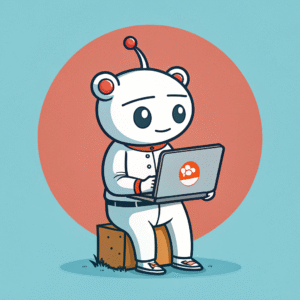Google My Business (GMB) has become an indispensable tool for local businesses looking to boost their online visibility. Whether you’re a small shop owner, a service provider, or a large franchise, optimizing your GMB listing can drive significant traffic, generate leads, and ultimately grow your business. This comprehensive guide will cover everything you need to know about Google My Business, from its benefits to actionable tips for optimization.
What is Google My Business?
Google My Business is a free tool provided by Google that allows businesses to manage their online presence across Google Search and Maps. By creating and optimizing a GMB listing, businesses can ensure their information is accurate, engage with customers, and showcase what makes them unique.
Why is Google My Business Important?
Increased Online Visibility: A well-optimized GMB listing can appear in local search results and Google Maps, making it easier for potential customers to find your business.
Enhanced Customer Engagement: GMB allows you to interact with customers through reviews, questions, and direct messages.
Boost in Local SEO: Google prioritizes local businesses with accurate and complete GMB listings in search rankings.
Customer Insights: GMB provides analytics on how customers find and interact with your business, helping you make informed decisions.
How to Set Up Your Google My Business Listing
Getting started with GMB is straightforward. Follow these steps to create and verify your listing:
Sign In to Google My Business: Use your Google account to access Google My Business.
Add Your Business: Click “Add your business” and enter your business name, category, and location details.
Verify Your Business: Google will send a verification code via mail, email, or phone. Follow the instructions to confirm your listing.
Complete Your Profile: Add important details like your phone number, website, hours of operation, and photos.
Key Features of Google My Business
1. Business Information
Your GMB profile includes essential details like your address, phone number, website, and hours of operation. Keeping this information accurate and up-to-date is crucial.
2. Reviews
Customer reviews significantly impact your credibility and search rankings. Encourage satisfied customers to leave reviews and respond promptly to feedback—both positive and negative.
3. Photos and Videos
High-quality visuals showcase your business’s personality. Add images of your storefront, products, team, and events to attract potential customers.
4. Posts
GMB allows you to share updates, promotions, and events directly on your profile. Regular posts keep your audience engaged and informed.
5. Messaging
Enable the messaging feature to allow customers to contact you directly through your GMB listing.
6. Insights
GMB Insights provides valuable analytics on how customers find your business, what actions they take, and where they come from.
How to Optimize Your Google My Business Listing
Optimization is key to maximizing the benefits of Google My Business. Here’s how to do it:
1. Complete Every Section
Fill out every section of your GMB profile to ensure your listing is as informative as possible. This includes your business name, category, description, services, and attributes.
2. Use Relevant Keywords
Incorporate relevant keywords into your business description and posts. For example, if you’re a “bakery in downtown Chicago,” include phrases like “fresh pastries in downtown Chicago” or “Chicago bakery with custom cakes.”
3. Add Photos Regularly
Businesses with photos receive more clicks, calls, and direction requests. Aim to upload at least 5-10 new photos every month.
4. Encourage Reviews
Ask satisfied customers to leave reviews and make it easy for them by providing a direct link. Responding to reviews also demonstrates excellent customer service.
5. Leverage GMB Posts
Use posts to highlight promotions, events, and new products. Include a call-to-action (CTA) like “Learn More,” “Call Now,” or “Shop Today.”
6. Update Your Hours
Keep your operating hours accurate, especially during holidays or special events. This ensures customers have the correct information.
7. Monitor Insights
Regularly review your GMB Insights to understand how customers are finding and interacting with your listing. Use this data to refine your strategy.
8. Highlight Unique Features
If your business offers something unique, such as wheelchair accessibility, family-friendly spaces, or sustainable practices, make sure to include it in your attributes.
9. Use the Q&A Feature
Anticipate common questions customers may have and provide clear, concise answers in the Q&A section of your GMB profile.
Common Mistakes to Avoid
1. Ignoring Reviews
Failing to respond to customer reviews—especially negative ones—can damage your reputation. Take the time to address concerns and thank customers for positive feedback.
2. Using Inconsistent Information
Ensure your business name, address, and phone number are consistent across all online platforms to avoid confusion and improve SEO.
3. Neglecting Updates
An outdated GMB profile can lead to frustrated customers. Regularly update your information, photos, and posts.
4. Keyword Stuffing
While keywords are important, overusing them can make your profile look spammy. Maintain a natural and informative tone.
5. Overlooking Insights
Ignoring GMB Insights can result in missed opportunities. Regularly analyze the data provided to adapt your strategy effectively.
Benefits of Google My Business for Different Industries
Restaurants and Cafes
Showcase menus, special dishes, and photos.
Enable reservations directly through your GMB listing.
Retail Stores
Highlight promotions and new arrivals.
Provide accurate inventory updates.
Service Providers
Share customer testimonials and case studies.
Offer appointment booking directly from your profile.
Healthcare Providers
Display services, insurance information, and patient reviews.
Add a “telehealth” option for virtual consultations.
Educational Institutions
Highlight courses, faculty, and facilities.
Share testimonials from students and parents.
Advanced GMB Tips
1. Use Google Posts for SEO
Optimize your GMB posts with relevant keywords and engaging content. Posts can rank in search results, providing additional visibility.
2. Add a Booking Button
Integrate booking services to make it easy for customers to schedule appointments.
3. Create a Q&A Section
Proactively add common questions and answers to your GMB profile to address customer inquiries.
4. Enable Product Listings
If you sell products, showcase them directly on your GMB listing with prices, descriptions, and photos.
5. Track Performance with UTM Parameters
Add UTM parameters to the links in your GMB profile to track traffic and conversions in Google Analytics.
6. Incorporate Videos
Videos can make your profile more dynamic and engaging. Showcase behind-the-scenes content, customer testimonials, or product demos.
The Role of Google My Business in Local SEO
Google My Business plays a pivotal role in local SEO by helping businesses appear in the “Local Pack,” a prominent section of Google’s search results. To rank higher:
Maintain accurate information.
Build a strong review profile.
Use location-specific keywords.
Gain backlinks from reputable local websites.
Regularly update your GMB profile with fresh content.
Frequently Asked Questions (FAQs)
1. Is Google My Business free?
Yes, Google My Business is completely free to use. However, you can invest in additional tools like Google Ads to complement your GMB listing.
2. How long does it take to verify a Google My Business listing?
Verification usually takes about 5-7 days if done via mail. Other methods, like email or phone, may be faster depending on availability.
3. Can I manage multiple locations with one Google My Business account?
Yes, you can manage multiple business locations under a single GMB account. This is particularly useful for franchises or businesses with multiple branches.
4. How often should I update my GMB listing?
Regular updates are recommended, especially when there are changes to your hours, contact details, or services. Posting weekly updates can also help keep your audience engaged.
5. What should I do if I receive a fake review?
You can flag fake reviews directly in your GMB dashboard for Google to review. Additionally, respond professionally to minimize any negative impact.
6. Can I use Google My Business if I don’t have a physical location?
Yes, service-area businesses without a storefront can use GMB. You can specify the areas you serve instead of providing a physical address.
7. Does having a GMB listing improve SEO?
Yes, a well-optimized GMB listing can significantly boost your local SEO, making it easier for customers to find your business online.
8. How do I add photos to my GMB listing?
You can upload photos through your GMB dashboard by selecting the “Photos” tab. High-quality images can improve your profile’s appeal.
9. What are Google My Business Insights?
Insights provide data on how customers interact with your GMB listing, including search queries, actions taken, and the geographic locations of your audience.
10. Can I schedule posts on Google My Business?
Yes, you can schedule posts using third-party tools like Hootsuite or Buffer, or by manually setting reminders to post regularly.
Conclusion
Google My Business is a powerful tool for local businesses aiming to increase their online visibility, attract more customers, and grow their revenue. By setting up and optimizing your GMB listing, you can create a strong digital presence that drives tangible results. Remember to keep your profile updated, engage with your audience, and leverage the platform’s features to their fullest potential.
Start today and make Google My Business a cornerstone of your local marketing strategy!